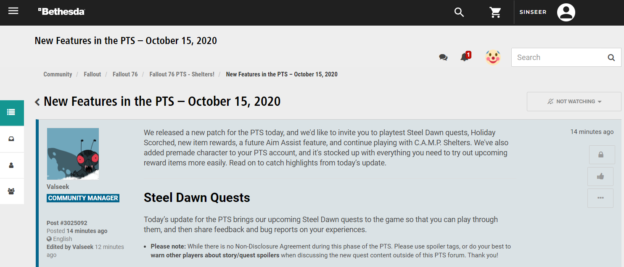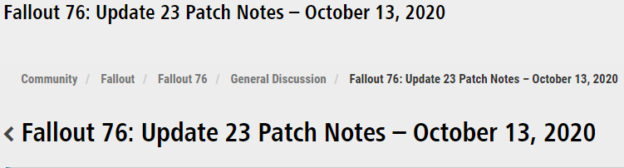It’s Bombs Drop Day in Appalachia, and everyone is invited to join our weeklong celebration that includes a Fallout 1st Limited Preview, in-game events, and more. As you read on, you can also check out a new trailer for the Steel Dawn Update, as well as a few details about the quests it will bring to the game. Finally, everyone’s favorite Protectrons are returning to Helvetia for Fasnacht Parade on Halloween weekend.
NEW QUESTLINES BEGIN WITH STEEL DAWN
Ad Victoriam! The Brotherhood of Steel is planning to return to Appalachia this December with our Steel Dawn Update for Fallout 76. Led by Paladin Rahmani, this Brotherhood outfit’s objectives currently remain unclear. However, they will certainly be looking to you for a debrief on the current state of Appalachia, and to lend a helping hand with their endeavors. You will learn much more about the Brotherhood as you take on a variety of new quests that are coming with the Steel Dawn update—but that is only the beginning. You will be able to explore the story further in 2021 with even more Brotherhood of Steel quests that we are planning to release with future updates.

Along with the new quests, the Steel Dawn Update will bring new NPCs, new locations, and new gear to the game. It will also add features, like C.A.M.P. Shelters, a host of rewards, including weapons, armor, and C.A.M.P. Plans, the return of the Holiday Scorched Seasonal Event, and a variety of additional gameplay improvements. If you own a PC copy of Fallout 76 through Bethesda.net, you can head to the Public Test Server right now to join us in playtesting and sharing your feedback on everything mentioned above. If you do, be sure to post your thoughts in the PTS forum.
We can’t wait to bring the Steel Dawn Update to you a little later this year, and we’re excited to dive into the new quests alongside the community.
JOIN THE BOMBS DROP FESTIVITIES

You not only survived the infamous day that the bombs fell, but you’ve thrived after starting a new life in Appalachia. Now, it’s time to celebrate! Until October 26, anyone and everyone can head into the Wasteland to experience the entirety of Fallout 76 completely for free. We’re also sharing a look at some of our Fallout 1st benefits during this time with the Fallout 1st Limited Preview. Visit the Atomic Shop to claim your free Preview, and you will gain access to the Scrap Box and Survival Tent for a limited time. You will also be able to unlock free items for your C.A.M.P., like the Mechanic’s Wallpaper and Floor. If you don’t own Fallout 76, it’s on sale for the next few days, and you can even get discounts on Atom Packs for the first time ever. Be sure to visit our Bombs Drop Day article on Bethesda.net to catch the full details.
The revelry continues in-game with a trio of events that began yesterday. Until Monday, you will level up twice as quickly with Double XP in all game modes, and rank up faster than ever with double S.C.O.R.E. rewards from your Daily Challenges. Even Purveyor Murmrgh has joined the fun by offering 25% off any legendary weapons and armor you buy from her shop at the Rusty Pick in the Ash Heap. Join us in-game this weekend to level up, rank up, and get your hands on some new legendary gear. We’ll see you in Appalachia!
BOMBS DROP IN-GAME EVENT DETAILS
- Includes: Double XP in all modes, double Daily Challenge S.C.O.R.E. rewards, and 25% off Legendary Purveyor Sale
- Event Start: 12:00 p.m. ET on October 22
- Event End: 12:00 p.m. ET on October 26
HAUNT HELVETIA ON HALLOWEEN!

Halloween is just around the corner, which means it’s almost time to dust off your creepiest costumes and masks, and then head out for some tricks and treats. What better way to show off your most frightening, fun, or quirky attire than by joining a festive parade and marching around town with all of your Appalachian pals (and maybe some robots, too)? That’s right, the Fastnacht Parade Seasonal Event is returning this year on Halloween weekend!
Starting October 29, you can head to Helvetia every hour on the hour to speak with the Master of Ceremonies and begin the event. Join other Dwellers to find and assist dutiful Protectrons with their Fasnacht party prep, including activities like playing music, selecting the perfect decorations, exterminating pests, and more! Help the bots complete their tasks before time runs out, and they will line up at the center of town to begin the parade. Guard them on their route, and you’ll have increased chances to earn rare rewards for each Protectron that makes it to the end, including a wide variety of festive Fasnacht Masks that you can trade. Here are the event dates and times:
FASNACHT PARADE EVENT DETAILS
- Event Start: The Master of Ceremonies will appear in Helvetia at 12:00 p.m. ET on October 29, and Fasnacht Parade begins every hour starting at 1:00 p.m. ET.
- Event End: The final parade will start at 12:00 p.m. ET on November 2.