
Instanced CAMPs – Fallout 76 Shelters — Quick Preview Video – Public Test Server – Oct 2, 2020


Thank you for joining us to play test C.A.M.P. Shelters in the PTS! Below, you’ll find additional details about Shelters so that you can access them in-game, as well as a few guidelines about what we’re looking to test.
Shelters Play Test Focus
One of our main goals for this phase of PTS testing is to stress our systems by having lots of players build in their Shelters at once. Here are a few things you can do that will help:
Shelters Details
As mentioned in this Inside the Vault article, C.A.M.P. Shelters are instanced, underground interiors that you can add to your C.A.M.P. and build in to make them your own.
Please share your feedback and bug reports with us as posts in the PTS Forum as you play test Shelters, so that we can get a head start on improvements and fixes prior to releasing the Steel Dawn Update later this year.
Thank you very much!
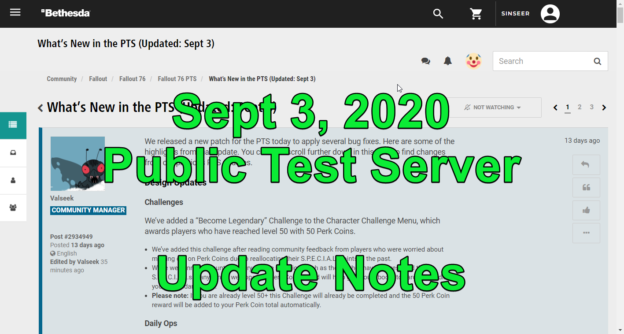
Fallout 76 Public Test Server Updated today, here’s patch notes!
We released a new patch for the PTS today to apply several bug fixes. Here are some of the highlights from that update. You can also scroll further down in this post to find changes from our previous PTS updates.
Challenges
We’ve added a “Become Legendary” Challenge to the Character Challenge Menu, which awards players who have reached level 50 with 50 Perk Coins.
Daily Ops
We’ve updated the Operation Report’s rewards screen so that it now displays the individual rewards you earn when you complete a Daily Op (with the exception of Caps and XP).
Art
C.A.M.P. and Crafting
Enemies
Items
Performance and Stability
User Interface